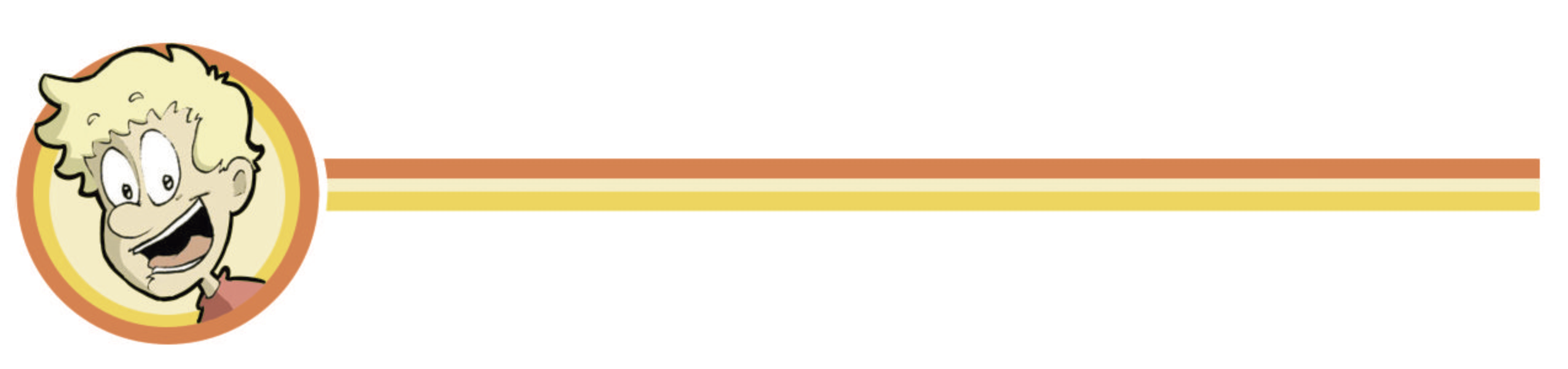Decisions
As part of the recent computer upgrade I picked up a digital drawing tablet. Between the Huion, Apple iPad, Wacom and various other drawing tablets I had no idea what to get. I knew I would eventually move to digital drawing but was stuck in complacency and indecision for a long time. So I tried a separate drawing pad for a while, where the pen draws what’s on the screen. But that disconnect and delay is very jarring, leading to some poor cartoons being produced. It took quite a few references to the ease of use of the Wacom tablets to help me decide. I came across actual cartoonists and illustrators sharing their experiences with the Wacom. The responsiveness, ease of use and tactile feeling of the pad seemed to be a game changer to many illustrators. That’s the final push I need to jump into digital. So I decided on the Wacom One.
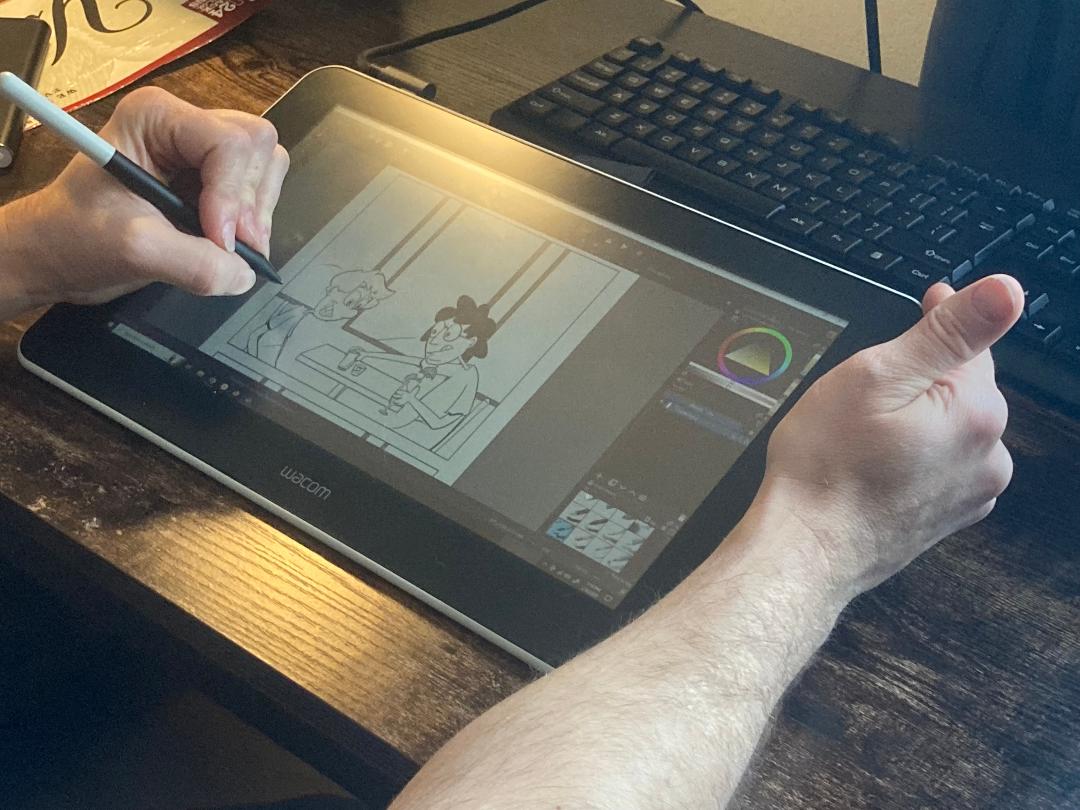
https://www.wacom.com/en-us/products/pen-displays/wacom-one
Pricing
But how should I go about getting one? Wacom can be a bit pricy. The stand alone model without a computer hook up and freedom to travel sounds very enticing. So of course I go looking for that one. As I find out the Wacom Cintiq pro, the one I keep getting told about, is a whopping $2,200. So after a bit of research and a very patient custom support team I go down the refurbished route yet again. Doing this for a small Wacom tablet connected to the computer lands me at only $300. Between the computer and the Wacom I now know I can expand and try new things with out breaking the bank. Also having a community of creative people to bounce ideas off of and receive feedback gives me the confidence to keep trying new things. Little by little this cartooning thing seems to be coming together. Now I got to go draw a comic about a cocktail with an umbrella.